Dahua WiFi Recorder 4 Channels 1TB Hard Drive
Dahua Wi-Fi Video Recorder DHI-NVR2104HS-W-4KS2 / 4 Channels / 4K Resolution / Incl. 1 TB Hard Drive
Out of stock
Dahua Wi-Fi Video Recorder DHI-NVR2104HS-W-4KS2 / 4 Channels / 4K Resolution / Incl. 1 TB Hard Drive
Item Specifics
| Item condition: |
New : New, unused and undamaged item in unopened original packaging
|
Particularities: | Audible Alarm/Siren, Motion Controlled/Detection, Real-Time Recording, HDMI Port |
| Brand: | Dahua | Model: | Dahua Wi-Fi Video Recorder 4 Channel / 4K |
| Manufacturer Part Number: | DHI-NVR2104HS-W-4KS2 | Product: | NVR (Network Video Recorder) |
| Country and region of manufacture: | China | Resolution: | 4K UHD |
| Capacity: | 4 TB | Number of channels: | 4 |
Whether HDCVI (manufacturer Dahua), HDTVI (manufacturer Hikvision), AHD /(manufacturer Hanwha), IP, with the 4-channel network video recorder (NVR) from DAHUA you can connect up to four IP cameras with 1080p or one IP camera with 8 megapixels (4K).
The transmission of ultra-high-resolution video content and images is supported using the standard h.265+ / h.265 / h.264+ / h.264 compression methods.
Recordings are made with motion detection in 4K resolution with a maximum of 30 frames per second. If the storage capacity is exhausted, older recordings are automatically deleted or transferred. However, in order to comply with the latest General Data Protection Regulation, the NV recorder can be programmed to automatically delete recordings after just 72 hours at the latest.
If you want to keep your recorded video data, a backup on a USB stick that can be stored is possible at any time.
The general storage capacity of the NV recorder would generally be up to 4 TB. A sufficient 1 TB hard drive is installed before delivery, so you don’t have to worry about anything.
Simple menu navigation in the common languages is provided.
Your NV recorder can be connected to a TV or a computer monitor via HDMI and VGA output.
ONVIF is a global, open standard for IP-based security products or surveillance cameras that are connected via network cable (LAN) or WLAN. The different IP cameras can then be used together in one system. In addition, you can be sure that a network camera can still be used even if the manufacturer goes bankrupt and shuts down its cloud servers.
In addition, with the free download of the accompanying app or specific software, you can access the captured images anytime and anywhere via your smartphone, tablet or computer.
| Standard: | TCP |
| Supported resolutions: | max. 8.3 Mpx – 3840 x 2160 px, 4K UHD |
| Video outputs: | 1 HDMI , 1 VGA |
| Audio Controls: | 4 channels – audio from the camera |
| Audio Inputs: | – |
| Audio Outputs: | – |
| Image Compression Method: | H.265 / H.265+ / H.264 / H.264+ |
| Supported hard drives: | 1 x 4 TB SATA |
| Shooting modes: | Manual, Motion Detector, Schedule |
| Network protocols: | HTTP, HTTPS, TCP/IP, IPv4/IPv6, RTSP, UDP, NTP, DHCP, DNS, IP Filter, DDNS, IP Search, P2P, ONVIF 2.4 |
| Archiving on external data carriers: | Archiving to USB stick (pendrive) |
| Search and replay of recordings: | Search recordings by time and event type. Playback: forward, backward, acceleration, recording slowdown Advanced search (accurate to one second) Synchronous playback of all channels, Smart Search function |
| Bitrate: | max. 80 Mb/s |
| Network functions: |
|
| Access from mobile phone: | Port: 37777 or accessed via the cloud
|
| Default login / administrator password: | admin / admin |
| Default IP address: | 192.168.1.108 |
| Access ports via www: | SKU 80, 37777 |
| Access ports via app on the PC: | SKU 37777 |
| Access port via mobile app: | SKU 37777 |
| RTSP URL: | rtsp://admin:admin@192.168.1.108:554/cam/realmonitor?channel=1&subtype=0 – Main rtsp://admin:admin@192.168.1.108:554/cam/realmonitor?channel=1&subtype=1 – Auxiliary Power |
| Alarm inputs and outputs: |  |
| PTZ Knob Control: | IP Speed Dome Cameras |
| Motion detectors: | 22 x 18 motion fields – after the motion is reported, only recording is done with detection channels |
| USB: | 2 pcs USB 2.0 |
| Operation by mouse: |  |
| IR remote control included in the set: |  |
| Power supply: | 12 V DC / 2 A (power supply included in the set) |
| Weight: | 0.89 kg |
| Dimensions: | 260 x 227 x 48 mm |
| Supported languages: |
Polish, English, Arabic, Bulgarian, Czech, Danish, Finnish,
French, Greek, Spanish, Dutch, Korean, German, Persian,
Portuguese, Russian, Romanian, Serbian, Slovenian, Swedish,
Hungarian,Italian
|
| Country of origin: | China |
| Manufacturer/Brand: | DAHUA |
| Warranty: | 3 years |
OUR SPECIAL SERVICE FOR YOU
Your network video recorder will be equipped with a
1TB (1000GB) Western Digital (Purple Series) SATA 3.5 HDD
and the accessories shown, which are included in the scope of delivery of the Netzwek video recorder.
REMOTE ACCESS FROM YOUR COMPUTER
With DAHUA’s Smart PSS software, you can conveniently access all your recorded live images from your computer (Mac and PC).
A display of the real-time video track from multiple camera channels and video files from different cameras is supported here. By means of the e-map support, you can also clearly see the location of the devices, among other things.
Furthermore, alarm information can be sent to external programs.
You decide at what point your recorded files should be overwritten. Up to 6 months storage period can be realized here.
Depending on the user, individual settings for viewing are possible.
REMOTE ACCESS WITH DAHUA’S FREE SMARTPHONE APP
From now on, you will be able to see live images from all cameras connected to your NVR. The snapshot function allows you to save the live images on your smartphone as well. If you want to start a video recording, you can enter the command manually, or browse your recordings made up to 24 hours ago from the comfort of your smartphone or tablet.
If you wish, you can also be notified immediately if someone moves around your property.
The Dahua smartphone app has 2 versions each for IOS or Android devices in the common languages, including German, to access your recorded live images from anywhere in the world.
In the App Store for IOS devices:
- iDMSS Plus (incl. push notification)
- iDMSS Lite
In the Playstore for Android devices:
- gDMSS Plus (incl. push notification)
- gDMSS Lite
With the Peer 2 Peer function , you can access your monitoring system without having to forward ports or use paid DynDNS providers.
A cloud that captures all your surveillance cameras, so to speak.
5 steps are necessary:
- Connect the NVR to the router using a network cable
- Download the respective DAHUA app
- Register an account for the app
- Scan the QR code on the camera or enter the Cloud ID manually in the app
- You will now see your camera on the display of your app
Show only reviews in English ()
Be the first to review “Dahua WiFi Recorder 4 Channels 1TB Hard Drive” Cancel reply
Related products
video surveillance
Mast mount from Dahua (DH-PFA150) New, can be loaded up to 10 kg
security technology
ABUS key switch / surface-mounted
video surveillance
Video Signal Converters from HDCVI to HDCVI, HDMI, VGA and CVBS
video surveillance
Analog VC camera 16316-IR / 600 TVL / IR range up to 20m / 3.6mm lens
Analog VC camera 16316-IR / 600 TVL / IR range up to 20m / 3.6mm lens
security technology
Effeff 809-32C92-45E9F Electromechanical Safety Lock
video surveillance
Dahua 4MP IP Bullet Camera (DH-IPC-HFW5431EP-Z-S2) Varifocal
Dahua DH-HAC-HDW1200MP HDCVI Mini Dome Security Camera / 2MP / 30m Night Vision
20 m coaxial combo cable for video signals and power supply / MiniCoax. BNC+DC

 Deutsch
Deutsch
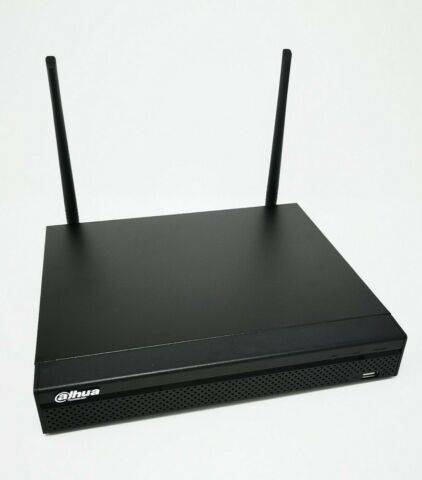





















Reviews
There are no reviews yet.